执行打包后的含 matplotlib 库的 python 程序时跳出错误:
ImportError:
Importing the multiarry numpy extension module failed. Most likely, you are trying to import a failed build or numpy. If you’re working with a numpy git repo, try ‘git clean -xdf’ (remove files not under version control). Otherwise reinstall numpy.
原因是 numpy 版本不符。在安装 matplotlib 时,自动安装的 numpy 库不含 mkl ,这里需要 numpy+mkl 版本。
解决方法:
卸载 numpy:pip uninstall numpy
然后下载numpy: https://www.lfd.uci.edu/~gohlke/pythonlibs/#numpy
解压后进入文件安装:pip install xxxx.whl
使用 pip list 可以查询到安装的 numpy 版本:numpy (1.14.2+mkl)
重新编译,就可以消除以上错误。

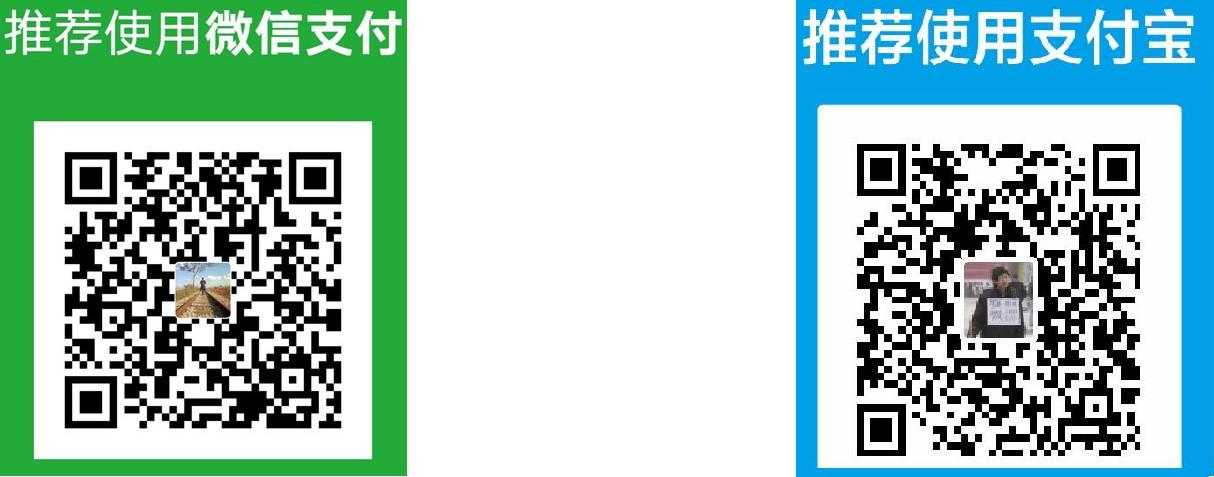
 扫一扫,打赏作者吧~
扫一扫,打赏作者吧~