参考文章:
I am using ModelSim Altera 10.3d Quartus II 15.0 starter edition. When I open it I get an error message
For Windows:
- Click on the Start button on the desktop and search for ‘regedit’
- Expand ‘HKEY_CURRENT_USER’ > Expand ‘Software’ > Expand ‘Model Technology’ > Choose ‘ModelSim’
- Delete all the files from this folder
- Restart ModelSim
For Linux:
There should be a “.modelsim” file in your home directory. Please delete this file and then when you restart ModelSim it will automatically create a new .modelsim file for you.

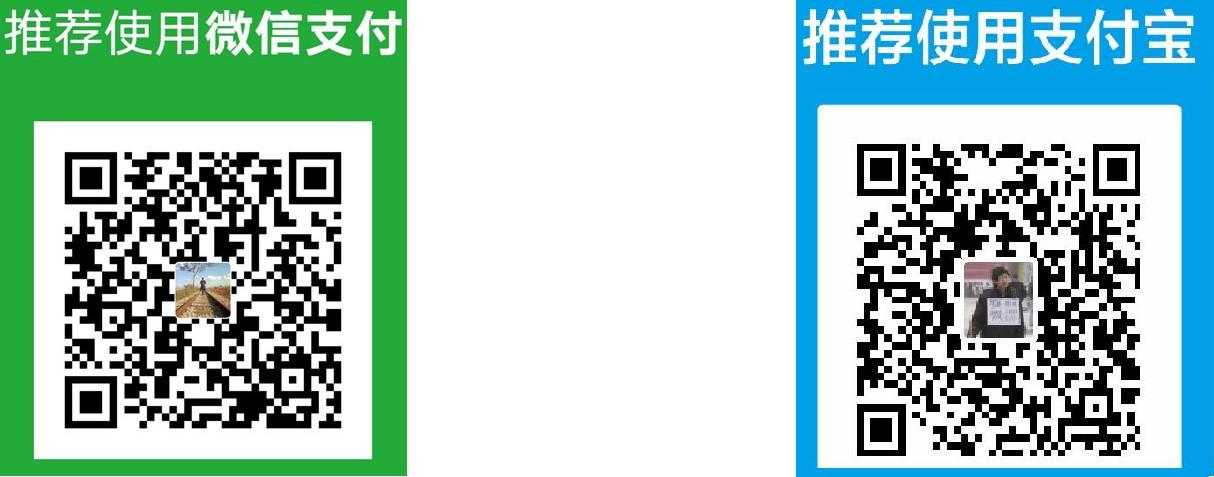
 扫一扫,打赏作者吧~
扫一扫,打赏作者吧~
非常有用,感谢!
有用就好,不客气